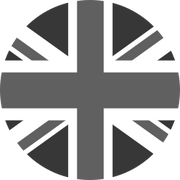Workouts are here!
Hi everyone! The wait is finally over, and I can now give you all the details on our huge release today – Workouts. But before I get into the details, a quick introduction. I’m Paul, VP of Product at FORM. I’ve been at FORM for almost 2 years, leading the Product team with the goal of providing our swimmers with amazing experiences through the FORM Smart Swim Goggles. While we’re proud of our previous updates, Workouts is game changing.

If launching our goggles two years ago was an exciting chapter 1 for FORM, Workouts for swimming is a very exciting chapter 2. Why am I so confident in this? Because we’ve tested this feature with a lot of swimmers, from fitness swimmers to triathletes and even ex-Olympians, and the reaction across the board has been the same—it changed how they look at swimming, how much they swim, and how much they enjoy it.
Let’s jump in!
What is it?
The Workouts feature allows you to pick a swim workout in the FORM Swim App, upload to your goggles, and be guided through a swimming pool exercise with instructions in your FORM goggles. It’s the equivalent of going from riding on an exercise bike staring at the wall to doing a workout on Peloton or Zwift. With Workouts, you’ll always know:
- What to swim and at what effort level
- How long to rest and when to go
- Where you are in your swim
No more swimming X number of laps. No more swimming for 30 minutes. No more swimming until you randomly decide that you’ve done enough. No more repeating one of a couple of workouts that you memorized years ago.
Now, you can easily pick a new guided workout that matches your goals, mood, and available time. So, you'll always have a great swim whenever you head to the pool.
I don’t think words can adequately describe the experience and impact it has on your swimming… but I’ll try.
Background
First off, you might be wondering, why did we build this feature? Workouts for swimmers has been on the company’s roadmap since FORM was founded in late 2016. We started with the belief that we can make swimming more fun, engaging, and motivating for swimmers worldwide if we could just give feedback in real-time while you swim. That core belief led to the release of the FORM goggles in 2019. They were completely groundbreaking and continue to be the leaders in this new category.
That was a great start, a foundation, but not the end goal. Showing you what you’re doing is great, but what’s better is guiding you through your workout so you think less, get in the flow more, and always have a great workout.

We started swimming with prototypes of Workouts just over a year ago. By the fall, we were swimming early builds in the pool, and by February, we started external testing with friends and family. Over the last five months, we ramped up our testing as we added more functionality, getting up to around 300 beta testers. What surprised us throughout the whole process was how positive everyone’s reaction was. From a working parent who loves to swim and just crushed their first workout over 1000, to ex-Olympian and retired national team swimmers, the Workouts feature has motivated them to swim farther, try harder, and swim more often than they have in years.
Early in our development process, we knew we needed to figure out the core pillars of this feature to guide the endless decisions that lay ahead of us. Luckily, when we put the swimmer first, these came easily:
Easy to follow
- This was the most important. The experience from picking workouts in the app, to loading them in your goggles and following the workout—it all had to be super easy.
Engaging
- Being guided through workouts makes the laps fly by and makes it so fun.
Effective
- As you follow FORM workouts, they help you reach your goals.
The Workouts Experience
The Workouts feature is so important it earned its own tab in the app—you’ll see it as soon as you open the app after you download the free update. Now, let’s walk through the Workouts experience.
- The Workouts
- Picking a Workout
- Syncing a Workout to Your Goggles
- Selecting Your Workout in the Goggles
- Swimming a Workout
The Workouts
Having guided workouts isn’t of much use if there aren’t enough or they aren’t suited to your needs. We thought about this a lot, and we’re happy to share that hundreds of workouts are available at launch... AND we will be adding new workouts regularly! Trust us, these aren't just random workouts we put together. We partnered with world-class coaches and Olympians to create workouts that swimmers at any level will benefit from.
Workouts are split into 3 distance buckets, 6 different categories, and 3 different intensities.
Distance
- Short - up to 1,500 m/yds
- Medium - 1,600 to 2,400 m/yds
- Long - 2,500 m/yds and up
Categories
- Endurance - base-building sessions that develop the cardiovascular system
- Power - designed to develop sustained high-intensity swimming
- Sprint - designed to improve the ability to execute short bursts of maximum speed
- Recovery - low intensity—designed for physical and mental regeneration
- Technique - drill-based sessions designed to improve your stroke efficiency
- Test Set - measure your performance improvement over time
Intensity
- Low: Workouts that are low intensity are focused on minimal effort, low demand, and may have a focus of recovery or technique
- Moderate: Workouts that are moderate offer a range of effort outputs and are challenging, but should not leave you feeling drained
- High: Workouts that are high intensity are very demanding, and will be either more sprint focused, or include long power intervals
Picking a Workout
With so many Workouts to choose from, we knew we had to make the process of picking a workout super easy. We give swimmers three quick ways to choose a workout:

The first option at the top of the Workouts tab is “Workout Finder.” Here, you can choose a distance, and you’ll be given three recommended workouts; one endurance, one power, and one technique. This is the fastest and easiest way to pick a workout. You can tap “Refresh” if you’d like a new set of three.
The second option is what we call Collections. On the main Workouts tab, right under the Workout Finder tile, you’ll see several Collections of workouts. These are groups of workouts around specific themes, like “Getting Started”, “FORM’s Favorites”, and “Newly Added”.
Finally, at the bottom of the Workouts tab, there’s an “All Workouts” tile. Click this, and you’ll get a list of all the available workouts. From here, you can easily filter by Distance, Category, and/or Intensity to find the perfect workout.
Whichever way you find a workout that interests you, tap on it, and you’ll see a Workout Details screen. This screen will show you a visual summary of the workout, what equipment we recommend for the workout, a section on “Why Swim This?” to understand the purpose of the workout, and finally, a breakdown of the workout itself. This breakdown shows you all the details for every set and interval. If there are any drills, kick, or pull sets, we include a video showing you proper form.
Syncing a Workout to Your Goggles
When you find a workout you want to swim, just tap “Save to Goggles” at the top of the screen. This will add the workout to your goggles. You can see which workouts you have saved to your goggles in the “My Saved Workouts” list at the top of the Workouts tab. Once saved, connect your goggles via Bluetooth, and the workout will sync to the goggles.
Selecting Your Workout in your Goggles
To select one of your saved workouts in your goggles, power on your goggles as you normally do. You’ll notice that the first option is now “Workouts”. Press the front button on the goggles to select “Workouts”. Now you’ll see the list of up to 5 workouts you’ve saved to your goggles (the exact same workouts from the “My Saved Workouts” list in the app). Press the rear button to rotate through the list and the front button to pick the workout you want to swim. Then, just confirm your pool length, and you’re ready to start.

Swimming a Workout
So what’s the swim experience like? It’s quite simple. As I mentioned up top, with Workouts, you’ll always know:
- What to swim and at what effort level
- How long to rest and when to go
- Where you are in your swim
What to swim and at what effort level

For each set, you’ll see an overview of the set for 3 seconds before it starts, like “Warm Up Set 400m” and “Main Set 2 rounds 500m each”.
Then you’ll see the specific instructions for the first part of the set, including interval distance and the number of repeats, stroke, and effort level. Let’s unpack these.
Interval Distance
This is your classic 4 x 50. “4” would be the number of repeats, or times you’ll repeat the interval. “50” would be the distance of the interval. So this means that you’ll do a 50m/yds interval 4 times.
Stroke Type
The most common instruction you’ll see here is FR, for freestyle. To start, most of our workouts are freestyle focused (we’ll add workouts focused on other strokes). You’ll also see CH often, which stands for choice. When you see this, you’re encouraged to swim any stroke you want. Since most workouts are freestyle-based, this is a great time to switch to breaststroke or backstroke to mix it up if you’re comfortable with those. It’ll help you become a more, well-rounded swimmer and athlete.
Effort Level
Finally, you’ll see a prescribed effort level. We use 5 different effort levels to let you know how hard to swim.
- Easy - smooth and relaxed, while maintaining technique
- Moderate - slightly elevated heart rate, comfortable breathing, and sustainable for prolonged swims
- Strong - elevated heart rate, heavy breathing, and uncomfortably sustainable
- Fast - maximum heart rate, can only be maintained up to a few minutes until muscular fatigue sets in
- Max - all-out effort, typically in short intervals
Why’d we choose this approach? First and foremost, it was the easiest way to communicate very clearly what to do. Whether you’re an experienced swimmer who does ten 100’s on 1:30, or a fitness swimmer who doesn’t yet know your ‘gears’, our testing has shown that these 5 effort levels are easy to follow.
How long to rest and when to go
Every workout has prescribed rest between each interval, round, and set. When you finish your interval, your rest screen appears, and the prescribed amount of rest shows at the top, counting down. When your time is up, it starts flashing “GO!” So, why do I love this feature?
- It changes resting from a period of slight guilt to something you’re supposed to do.
- It keeps you honest so you push yourself as hard as the workout is designed to feel.
- It’s entirely up to you when you actually push off! If you need a couple of extra seconds, take it. If you want to go a bit early to get ahead of another slower swimmer sharing your lane, then go early. The time starts when you do—early or late.
Where you are in your swim
Workouts let you know your progress at all times within the interval, set, and workout.

Interval
While you’re swimming, the goggles will display the distance left in your current interval, like “75 FR Fast” (meaning you have 75m/yds left in your interval, swimming freestyle at a fast pace). When it’s the last length of the interval, it switches to “Last Length!”. You can’t miss this and it’s always a great notification to see! If you’re doing a bunch of 200s intervals and zone out, you’ll always know how much distance you have left before your next rest.
Set
If you’re doing eight 50s, it tells you how many you’ve done after each 50 (e.g., 5/8 Intervals Complete). This is super helpful when you’re pushing yourself really hard or just focused on your technique. Gone are the days of wasting mental energy on remembering how many intervals you’ve done.
Workout
Finally, there’s a Progress Bar that separates the instructions in the middle of the display from your metrics on the bottom. It starts as a dotted line and as you progress through the workout, the line turns solid. There are even little marks to show you the breakpoint between sets. I’ve definitely looked forward to seeing that solid line at the end of a Warm Down Set during some of the more challenging workouts.
Phew! THAT WAS A LOT. I know. But the funny thing is, when you swim Workouts, it quickly seems natural. It takes away the mental load of planning a swim to tracking what you’ve done or are supposed to do and makes the whole experience more enjoyable and addicting. It motivates you to push hard when you should, go slow when you should, rest the right amount of time, and go when it’s time. It’s amazing how this leads to more fun, engaging, and effective swims.

The Workouts feature is not a static feature. We knew from early on that one of the main benefits of Workouts is that you don’t end up repeating the same swims over and over again (which we’ve learned most swimmers without coaches do). We’re committed to creating new workouts regularly (up to weekly). We’ll be putting ongoing effort into providing more content and making sure you find the best workout each day.
How do we make it great
I’ve covered the big points of Workouts (at length), but I wanted to leave you with a list of small things we’ve done to really make the feature shine…
- Each workout has a “Why Swim This?” section, so you can see why you should pick it and what to focus on during the workout.
- There are tutorials for every drill, including levels for each drill, so that everyone can confidently do the drill properly and improve.
- The workout instructions are in the middle of the screen, with the top and bottom reserved for metrics—these are the same metrics you’re used to in our free swim mode. You can still pick the dashboard you want displayed and swap dashboards easily with the rear button during your swim.
- You can Skip or Repeat an Interval from the Pause menu. This is helpful if you want to skip ahead (i.e., running out of time and want to skip to the Warm Down), or if you're hardcore and want to double up.
To The Future of Swimming
I hope you see by now why we call this chapter 2 of FORM. We’re moving from simply tracking what you do in the pool to guiding you through great, easy-to-follow swim workouts, which we’ll keep releasing more of. If the launch of our FORM Smart Swim Goggles was the foundation we needed to release Workouts, I can only imagine how we’ll look back at the launch of Workouts as we build a host of amazing new swim experiences.

We can’t wait for you to try Workouts. From Customer Support to Engineering, from Quality Assurance to Marketing, from Hardware to Research & Development, our whole team is focused on delivering fantastic swimming experiences. We love this sport and believe we can help make it even more enjoyable, and a more motivating part of people's lives.
Paul
VP of Product, FORM