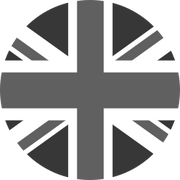Improve Your Swimming Using HeadCoach™ Skills
With the launch of HeadCoach™, FORM has revolutionized how you can get feedback while swimming. In addition to new enhanced metrics and in-depth educational content, you can now get REAL-TIME visual feedback about your swimming to help you improve your swimming skills. Here are some tips on how you can use your FORM goggles to best utilize what HeadCoach™ has to offer.
HeadCoach Skills
There are 3 HeadCoach™ skills that your FORM goggles can provide feedback to improve your technique:
- Head Pitch: the angle you are looking up or down while you swim
- Peak Head Roll: the amount that your head rolls to take your breath
- Time-to-Neutral: the proportion of your breathing stroke it takes to return your head to the water
There are two additional skills that focus on how well you are executing your swimming while you train:
- Interval Pacing: your ability to maintain a consistent pace length-by-length in an interval
- Set Pacing: your ability to keep a consistent pace from interval-to-interval within a set
Each HeadCoach™ skill has an associated metric that lets you know how good you are at each skill, and which skills might need more improvement, based on your most recent swimming. You can get real-time feedback in two ways: In-Goggle HeadCoach™ Skills and HeadCoach™ Metrics on your Dashboards.
In-Goggle HeadCoach™ Skills
You can use your FORM goggles to improve your HeadCoach™ skills by activating in-goggle experiences that give you visual feedback about how well you are swimming. These experiences are a truly revolutionary way for you to improve your technique in order to enhance your performance in the water.
Here is how you can activate the HeadCoach™ skills during your next pool session:
- Once you have started your swim, press the FRONT button to pause your swim.
- Press the BACK button once till you see ‘HeadCoach Skills’ and press the FRONT button to select it
- By default, the HeadCoach Skills will be ‘Off’, as noted by the checkmark
- Use the BACK button to cycle through each of the skills.
- Press the FRONT button to select the skill you want to work on
- Press the FRONT button again to ‘Resume Swim’
Once you resume your swim, you will see some light instructions on how to improve your performance on the skill that you selected. From there, the HeadCoach Skill will be activated and shown in your goggles.
When you are done, here is how you can deactivate the HeadCoach™ skill in your goggles:
- Press the FRONT button to pause your swim.
- Press the BACK button once till you see ‘HeadCoach Skills’ and press the FRONT button to select it
- Use the BACK button to cycle through your options.
- Press the FRONT button to either select a new skill, or select ‘Off’ to completely deactivate the HeadCoach™ skills
- Press the FRONT button again to ‘Resume Swim’
The in-goggle HeadCoach™ skills can be activated, or deactivated, whenever you want during your swim to help you improve your skills and enhance your technique. Head Pitch, Peak Head Roll, and Time-to-Neutral are available on all Pool swims, and Interval Pacing and Set Pacing are limited to Guided Workouts.
Update Your Dashboards With HeadCoach™ Metrics
One way to improve is by setting up your dashboards to display the HeadCoach™ metric that you want to see in your goggles. This way you can track how well you are doing every length that you swim, or at the end of each interval.
Follow these steps so that you can track your HeadCoach™ metrics in real-time using your goggles:
- Select MyGoggles at the bottom of the screen
- Select Dashboards
- Select Pool Swim
- Select 1 of the 5 dashboards that you would like to see your HeadCoach™ Metric on. Updating the first option will update your default dashboard so that you can immediately see your HeadCoach metric without any adjustments in the water
- Select the Screen that you would like to see your HeadCoach™ metric on
- Once a screen is selected, all available HeadCoach™ metrics are shown as the Bottom Metric of your goggles
- Selecting the Bottom Metrics, you can select Technique to find all of the technique focused metrics (Head Pitch, Peak Head Roll, Time-to-Neutral) or select Execution to find the execution metrics.
- From here, you can select:
- how you see your HeadCoach™ skill (as a Score or as the literal Angle/Percent)
- When you see your HeadCoach™ skill (on the Last Length of your swimming or the Current Interval, which would be the average up to that point in your swimming)
Using Your Dashboard to Improve Your HeadCoach™ Metrics
When improving your technique in the water, it is best to start with low-volume, easy intensity swimming so that you can easily track your metrics and gauge your improvement. Here’s some guidance on how you can best utilize your dashboard to help you improve:
- Set your dashboard to track your HeadCoach™ skill Score for your Last Length
- This will allow you to become comfortable with seeing your metrics at the end of every length that you swim, and see how changes in your swimming immediately impacts your score. For Interval Pacing, tracking your Current Interval is best so that you can see how well you are holding your pace throughout each interval.
- Start with easy swimming, on short intervals, with lots of rest
- It is easiest to make changes to your technique when you are swimming easily and comfortably. Start with a set of 8 x 25 or 6 x 50 with 30 seconds rest and just focus on improving your score. This will set a good foundation for further improvement.
- Up the ante with longer intervals
- Once you understand how to improve your swimming technique on short sets, the next step is to hold your technique for longer intervals. Stretch your intervals to 100’s or 200’s and see if you can maintain your score for each length. If you see your score drop towards the end, that will let you know how long you can hold your technique for and when you need to focus on it the most.
- Apply your technique to your Racing speed
- Ultimately, you want your technical improvements to be there for your race. Tracking your HeadCoach™ metrics during higher intensity training will help you understand if you can maintain the same technique as you try harder, or if your technique changes as you swim faster. Starting with shorter intervals again, but at race pace intensity, will help you dial in your technique at that speed. Over time, increase the volume, with the same speed, so that you get closer to your full race distance at racing speed. This will be the most reliable way to ensure the technical work you do in practice will show up on race day.
Utilizing HeadCoach™ will help you make gradual, continual progress in the water. In addition to new dashboard metrics and in-goggle experiences, there is in-depth coaching education in the app about how you can adjust your training and improve your technique in order to progress each of your HeadCoach™ skills on your way to becoming a better, faster swimmer.