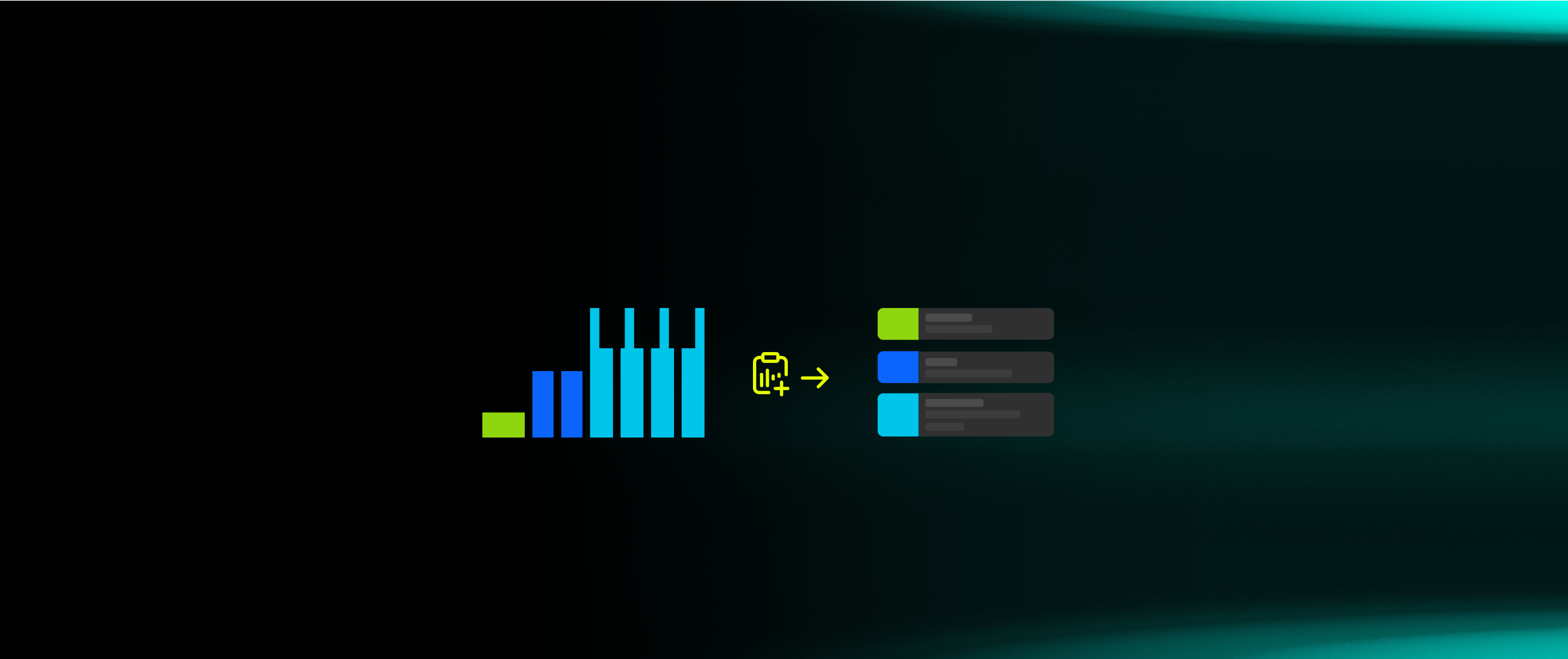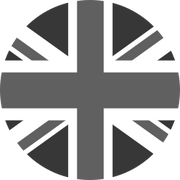New Feature: Turn Your Go-To Swim Into a Guided Workout
Season’s Greetings from the team here at FORM!
Before we tuck into the turkey and get excited about what’s in the boxes under the tree, we wanted to share a gift with you, as we head into this year’s Holiday Season.
After introducing Script, your instant workout creator, in October, we continued to innovate on what else we could do to make it even easier for you to swim the workouts you love to swim.
Turning our attention to Free Swim mode, we saw an opportunity to turn the swims you like to swim, as a Free Swim, into a guided swim workout, so you can easily swim these sessions again and again, with the added benefit of nailing the execution every time.
Good news, now you can do just this, as we’re excited to have now added functionality to simply create guided workouts from a Free Swim!
How It Works
Upon completing a Free Swim, simply head to the FORM App and sync your goggles.
Once your Free Swim has synced to the app, below your swim summary graph, we’ve now added a new button, titled ‘Create As A Guided Workout’. Tap it to get a structured session based on the exact sets you just swam.
From here, you can adjust any of the set details or rest times, and title your new swim workout. Save the workout, sync it to your goggles and you are ready to swim it whenever you wish.
 Pro Tips:
Pro Tips:
- Bookmark this swim workout to always find it easily in the app by tapping the “Bookmark” icon on the top right corner of your new workout.
- You can also create workouts from any public swims from other athletes in the FORM App, which will be adjusted to your pace/zones accordingly.
Swimming the workouts you want to with your FORM goggles has never been easier.
Thank you for another year of fantastic support for all the swim innovation we’re always excited to deliver, and we look forward to seeing you on the pool deck in the not-too-distant future!