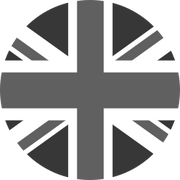5 Tips for your first swim with the FORM Goggles
So you’ve finished setting up your new FORM Smart Swim Goggles and are ready for your first swim. We are as excited as you are!

Here is a quick list of tips to help ensure your first swim goes smoothly:
1) Find the right fit for you: You’ve followed all the fitting instructions, but there’s no way of knowing you have a water-tight fit until you jump in. We’ve all been there with new goggles, thinking we have a perfect fit in our living room or kitchen only to jump in to find that they are leaking in the pool. For your first few swims, we recommend bringing your nose bridge card pool-side, so you can easily swap them until you have the perfect fit. Check out this video on ensuring you get the right fit:
2) Knowing what to expect: The FORM smart swimming goggles are not your everyday pair of goggles due to their built-in display. The first time you use the goggles, it can be a bit overwhelming. For your first swim, we recommend using them in a non-key workout, or in warm-up or warm-down. Try to focus on looking past the image vs. looking directly at it. When our goggles are put in water, our patented waveguide technology projects the display away from the user so that you can see through it and it does not take over your line of sight.
3) When to use the pause button: Swimmers know they come in two types: those that can wear their goggles for their entire workout, or those that need to take them off their eyes between sets. And for those of you in the goggles-off camp, nothing beats that feeling of taking your goggles off after a particularly long or hard set (it’s just somehow easier to catch your breath!) To help avoid your goggles mistaking this motion for swimming, this is a good time to use the pause button - simply press the FRONT button before you take off your goggles to ensure no false swimming laps are detected.
4) Rinse your goggles post-swim: To help ensure the longevity of your goggles, it is key to rinse your goggles in clean, running water. This will remove any potentially damaging substances, such as chlorinated water, and help you get the most out of your goggles in your many swims to come. And we also always suggest storing your goggles in the supplied hard-shell case to prevent lens damage in your bag.
5) Remember to Sync: So you’ve crushed your swim workout, now what? You will want to sync your goggles to your FORM Swim App - with the smart swimming goggles still on, open the FORM app on your mobile device and the goggles will automatically sync. This will allow you to review your data, and upload your swim to third-party training software including Strava, TrainingPeaks, Final Surge, and Today’s Plan.

Bonus tip: Your FORM goggles have an anti-fog applied to the inside of the lens and, to protect this film, it is important not to touch the inside of your goggles with your finger. If you experience fogging, this can be fixed by dipping the inside of your goggles into the pool and allow the water to drain out. This should equalize the temperature and remove any fogging issues.
Now you are all ready to get the most out of your first workout with your new smart swimming goggles. And remember, it might take a swim or two to become familiar with the display, so be sure to pay attention to your surroundings!
Have a great first swim!